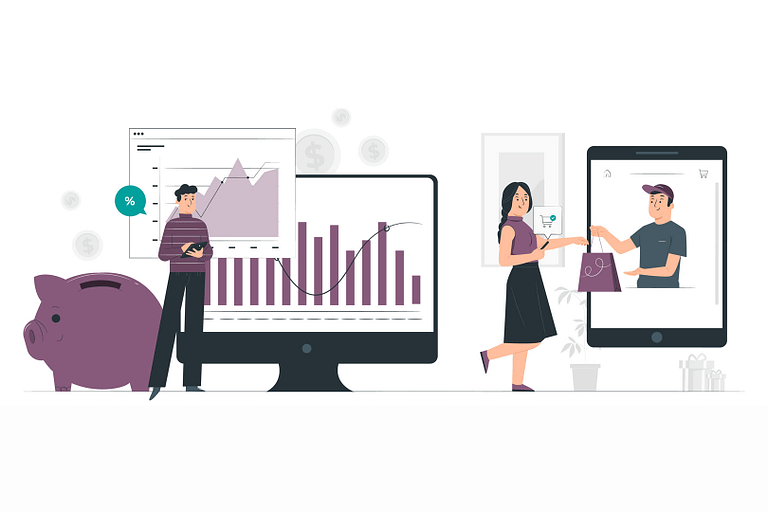Oggi è fondamentale effettuare un’attenta gestione della nota spese, ovvero quella specifica documentazione utile ai dipendenti per ottenere un rimborso relativo ai costi sostenuti durante le trasferte professionali.
Molte aziende, però, non sono attualmente provviste dei corretti metodi di contabilizzazione, e questo genera spesso errori e ritardi.
La soluzione è la digitalizzazione della nota spese. Eliminare l’utilizzo di documenti cartacei sostituendoli con un software rende più semplice e soprattutto più accurata la gestione, liberando tempo prezioso per altre attività.
In quest’articolo parliamo della gestione della nota spese e dei 5 principali vantaggi che porta la sua digitalizzazione.
Che cos'è la nota spese?
In ambito lavorativo, con il termine nota spese si intende quel documento redatto da un dipendente e avente come principale scopo quello di riassumere in un unico blocco la totalità delle spese aziendali effettuate durante una trasferta lavorativa.
La totalità delle spese destinate a rimborso devono riguardare solo l’attività lavorativa e, per tale ragione, in sede di controllo sarà proprio l’azienda a stabilire che queste siano effettivamente corrispondenti alle prove d’acquisto fornite. Questo è molto importante, in quanto le note spese sono considerate come un costo fiscalmente deducibile.
Per essere considerata valida la nota spese deve contenere obbligatoriamente:
- Riferimenti dell’azienda: ragione sociale e indirizzo della società a cui si richiede il rimborso spese;
- Dati anagrafici del dipendente o collaboratore: nome, cognome e tipologia di contratto in essere (dipendente, consulente, stagista…);
- Data e luogo: periodo relativo alle spese sostenute (da-a) e luogo della trasferta o del viaggio;
- Natura e ammontare della spesa: elenco dei costi sostenuti suddivisi per categoria (alloggio, ristorante, mezzi di trasporto…);
- Eventuali annotazioni: note e chiarimenti utili ad agevolare il lavoro dell’amministrazione;
- Giustificativi, tra cui fatture, ricevute e scontrini, di ogni spesa.
Come avviene la gestione digitale della nota spese?
Il processo di gestione digitale della nota spese richiede tre passaggi fondamentali:
- Stesura: il dipendente o collaboratore compila il documento e allega i giustificativi.
- Controllo: l’amministrazione verifica il documento, controlla gli importi e verifica che i conti siano corretti.
- Inserimento: i dati convalidati vengono inseriti nella contabilità dell’azienda e viene autorizzato il rimborso.
Solitamente il processo consiste nello scattare una fotografia al documento di spesa, facendo attenzione che l’immagine prodotta non presenti irregolarità o risulti poco chiara.
La fotografia viene acquisita dal software; poi viene creata la nota spesa aziendale.
Il dipendente deve effettuare un controllo per certificare che tutti i dati siano stati correttamente inviati o, in alternativa, inserirli manualmente prestando attenzione a caricare anche le immagini dei giustificativi.
Spedita la nota spese nel cloud, l’azienda deve controllare la veridicità dei dati inviati.
Al termine del processo, una volta registrato il pagamento, la nota spese viene salvata nei sistemi contabili della società e conservata, sempre in digitale.
Gestisci le note spese con Odoo in modo facile e intuitivo
Il modulo Gestione spese di Odoo, software all in one per l’azienda, ti permette di gestire le note spese risparmiando tempo e aumentando l’efficienza.
Avrai così sempre un resoconto pulito e completo di tutte le spese che ti permetterà di tenere controllati i costi.
I 5 vantaggi del software per la gestione note spese
La gestione della nota spese è stata introdotta con lo scopo di migliorare il processo di rimborso verso i dipendenti delle aziende.
L’utilizzo di un software – come il nostro software all in one Odoo che possiede un modulo dedicato alla nota spese – permette di semplificare in maniera decisiva i processi e di ottenere importanti vantaggi in termini sia di sicurezza sia di organizzazione. Vediamo i 5 principali.
1. Risparmio di tempo
Il risparmio di tempo è uno dei principali punti a favore della digitalizzazione nota spese.
Fino ad alcuni anni fa, la redazione dei documenti atti a validare i rimborsi per i dipendenti d’azienda veniva eseguita manualmente su fogli di carta.
Oggi, l’uso di software permette ai dipendenti di inviare in maniera tempestiva le fotografie riguardanti le spese sostenute nella trasferta aziendale e alle aziende di procedere in maniera semplice e veloce con il controllo e con il successivo rimborso.
2. Centralizzazione dei dati e sicurezza
I software per la gestione della nota spese garantiscono la centralizzazione dei dati e della sicurezza.
Permettono l’invio, il salvataggio e la verifica della documentazione relativa alle spese effettuate all’interno di una trasferta di lavoro assicurando massima efficienza e totale controllo di ogni documento contenuto.
Ogni informazione presente all’interno di tali software non può essere in alcun modo alterata o visionata da chi non ha i permessi necessari.
Ogni momento, in qualsiasi luogo e a qualsiasi orario, i dipendenti dell’azienda preposti saranno in grado di accedere alla documentazione interessata direttamente dal proprio smartphone, tablet o PC. I documenti cartacei, invece, sono spesso situati in un archivio e dunque non sempre accessibili.
3. Controllo puntuale di pagamenti effettuati da dipendenti
La digitalizzazione delle note spese garantisce sicurezza e affidabilità.
Sia i dipendenti sia i responsabili atti a verificare la validità dei documenti potranno, tramite le apposite applicazioni, controllare costantemente la puntualità dei pagamenti effettuati al fine di evitare inutili controversie.
4. Controllo in tempo reale delle spese
Le applicazioni e i software utili alla gestione delle spese aziendali infatti permettono di effettuare efficaci e rapidi controlli in tempo reale relativi alle spese aziendali.
Questo importante vantaggio può risultare utile nel monitoraggio delle spese evitando quindi che queste diventino insostenibili.
5. Archivio digitale di scontrini e ricevute
Altro vantaggio della digitalizzazione della nota spese è l’archiviazione.
La digitalizzazione elimina definitivamente il sistema – ormai arcaico – della gestione cartacea delle note spese permettendo di creare un archivio digitale di scontrini e di ricevute.
L’archivio risulta totalmente sicuro e non accessibile ai soggetti sprovvisti di autorizzazione e fornisce il resoconto annuo delle spese sostenute dai dipendenti.
Le note spese, assieme ai loro allegati, costituiscono dei documenti fiscali a tutti gli effetti e come tali devono rispettare le norme che ne regolano la conservazione. Tutti i documenti contabili devono essere obbligatoriamente conservati per un periodo di almeno 10 anni.
Gestisci in modo efficace tutte le tue note spese
Odoo, software all in one, ti aiuta a risparmiare tempo e aumentare l’efficienza fornendoti un resoconto completo di tutte le spese aziendali.
Contattaci: ti presenteremo Odoo e ti forniremo una demo gratuita.